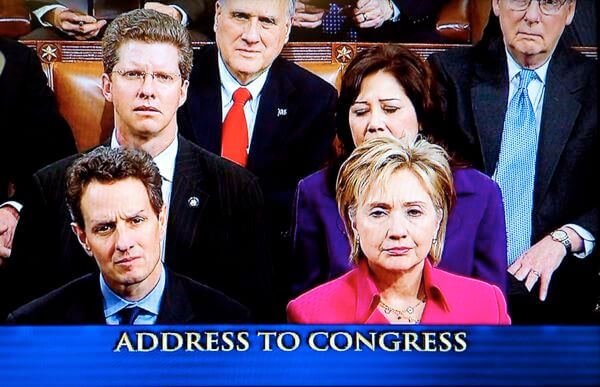It seemed completely stupid and pointless at first, but I just needed the right software to implement it properly. What it is, is basically a giant chat room. Which is neat, if you like that kind of thing.
Now, on my computer screen, there is a chat window, and I choose who I want to listen to. When Michelle Malkin or Allahpundit or Jim Treacher says something, their message pops up with a sound alert (which can be turned off) and I can reply to it if I wish. People following me can send me messages and I reply to them. It all happens in real time. I may grow to dislike it, but for now it seems pretty cool. Distracting, but cool.
It was especially neat last night, during the speech, because everyone was on talking about the same thing. When it works, it’s a lot like doing one of those “Cover It Live” chats that I sometimes do here late in the evening. Only it’s on all the time. (If I want it to be.)
So if you enjoy those chats, you really should sign up. It’s a continuous live chat at your fingertips. It’s better than the live chats with me, because you can interact with people who are funnier and more interesting than I am — people like Jim Treacher and Allahpundit and Michelle Malkin . . . the list goes on.
If this interests you, I’ll explain what you need to do. Sign up for a Twitter account here. Download the twhirl client here. You will also need Adobe AIR to run the twhirl client.
That’s it. Do that, and you’re good to go.
If you sign up, make sure to check out my Twitter feed and “follow” me. You can see the people I’m following and decide whether you’d like to follow their posts as well. Sign on and chat away.
P.S. Everyone is welcome, but I especially need some West Coasters on it, because this sucker quiets down at night when everyone on the East Coast is asleep. Night owls on Central and Mountain Time are coveted as well.
P.P.S. Thanks to @ennuipundit for explaining this to me.